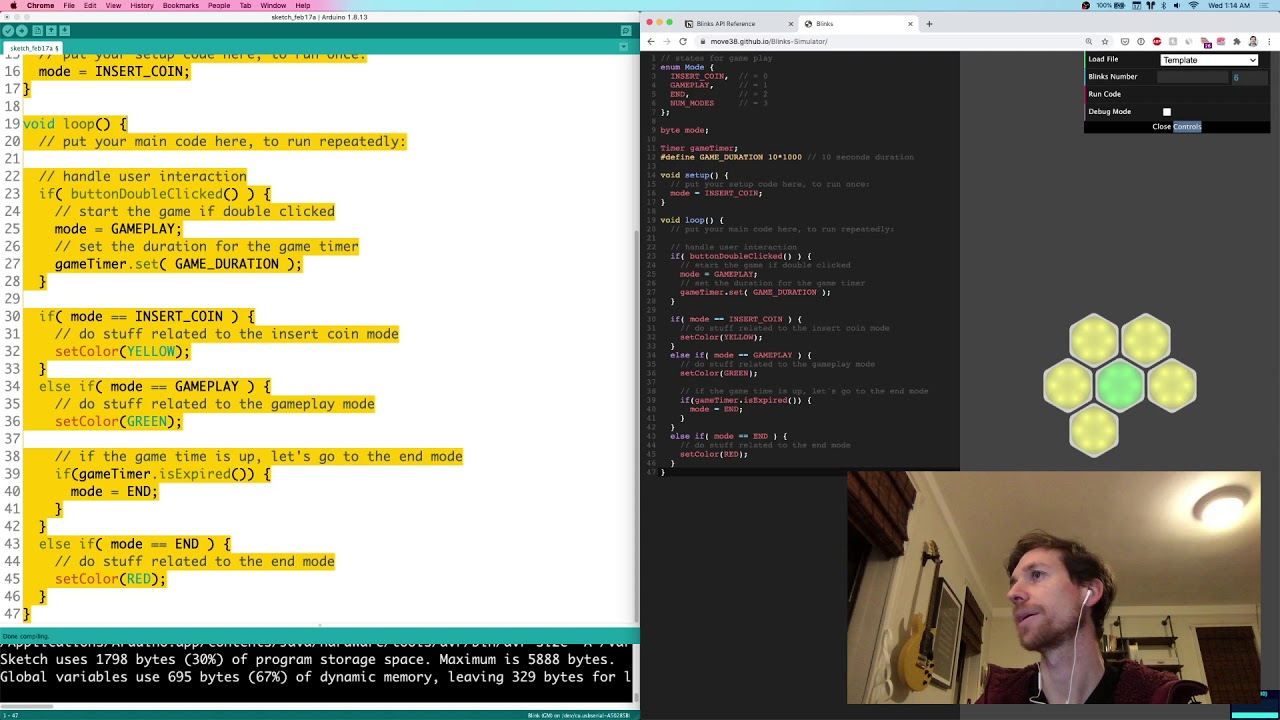This Spring 2021 semester, I am teaching a course on Designing Emerging Systems for Play at NYU. The class is a great group of undergraduates at NYU, taking this course as an elective outside of their majors. This means that the class is a mix of different ranges of coding proficiency, the class does not require any exposure or experience with code prior.
As we progress through the semester, I am putting together resources that are helpful for the class and I hope to be helpful for the Blinks community as well. I’d love your feedback on these materials, here is a video I created after an office hours session that felt like a nice place to start with a one-button Blinks game.
/*
Game State Demonstration
by Jonathan Bobrow
02.17.2021
Tutorial to show how to create game states
Change game states
Use timers, enums
*/
// states for game play
enum Mode {
INSERT_COIN, // = 0
GAMEPLAY, // = 1
END, // = 2
NUM_MODES // = 3
};
byte mode;
Timer gameTimer;
#define GAME_DURATION 10000 // 10 seconds duration
// create a game character
byte distance = 0;
void setup() {
// put your setup code here, to run once:
mode = INSERT_COIN;
}
void loop() {
// put your main code here, to run repeatedly:
switch ( mode ) {
case INSERT_COIN:
idleLoop();
break;
case GAMEPLAY:
gameLoop();
break;
case END:
endLoop();
break;
}
}
/*
Idle Loop
Do this when the game is not actively being played
*/
void idleLoop() {
// do stuff related to the insert coin mode
// handle user interaction
if ( buttonDoubleClicked() ) {
// start the game if double clicked
mode = GAMEPLAY;
distance = 0;
// set the duration for the game timer
gameTimer.set( GAME_DURATION );
}
setColor(YELLOW);
}
/*
Gameplay Loop
Handle all in game logic here, not end game though
*/
void gameLoop() {
// do stuff related to the gameplay mode
setColor(GREEN);
// if the user presses the button, move 1 distance
if(buttonPressed()) {
distance = distance + 1;
}
// show our current position on one of the 6 faces
byte facePosition = distance % 6; // 0 - 5
setColorOnFace( WHITE, facePosition);
// if the game time is up, let's go to the end mode
if (gameTimer.isExpired()) {
mode = END;
}
// ignore double clicks
if(buttonDoubleClicked()) {
// do nothing
}
}
/*
End Loop
Show the end result of the game
*/
void endLoop() {
// do stuff related to the end mode
// handle button presses
if(buttonDoubleClicked()) {
mode = INSERT_COIN;
}
setColor(OFF);
// display how far the player got
// for every 10 distance, light up a face
for( byte i=0; i<6; i++) { // i will loop through 0-5
if(distance / 10 > i) { // every 10 steps we light up another face
setColorOnFace(RED, i);
}
}
}