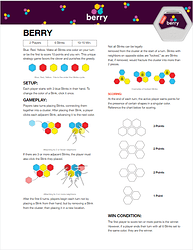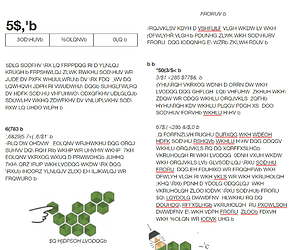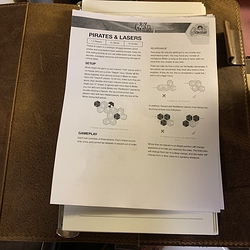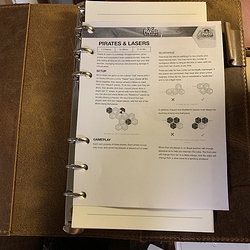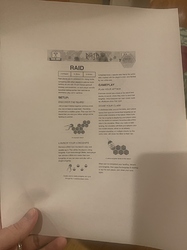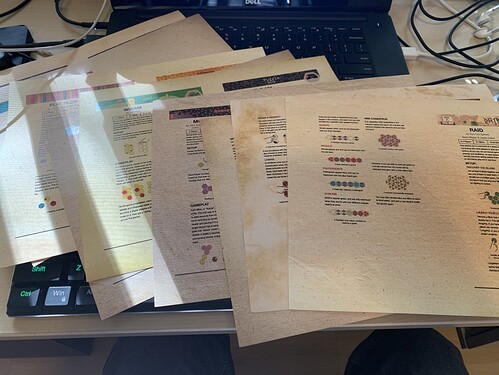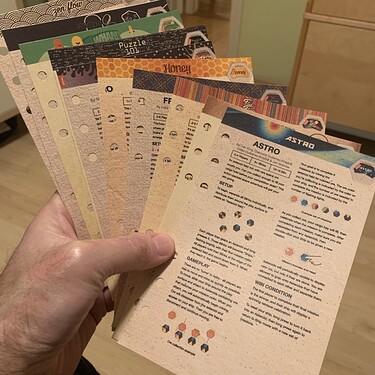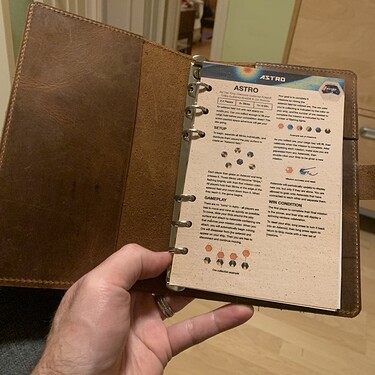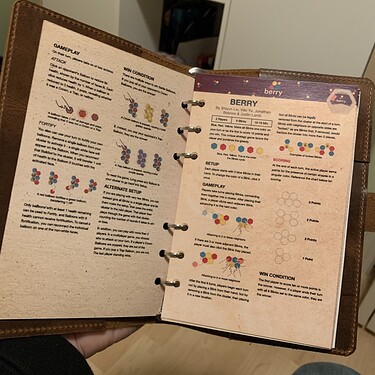Rather than carry around all the different instruction booklets for the different sets, I thought it’d be cool if we could get one-sheet PDFs for each game. Then I could print them out myself and put them all in a small binder like this that I’d carry with my games.
Check the bottom of each game page on Move38.com/games. I believe this is what you are looking for.
Oooooo going to play around with this a bit thanks!
I’ve started adapting the existing game instructions to follow a uniform format for printing one per page. I put the banner from the website and tile image at the top.
Once I get my journal binder I’ll print some pages to test them out. The journal is A6 size so hopefully they look okay shrunk down. Should be fine since the instructions that come with the sets are pretty small too.
Anyway, here’s the doc I’m making, if you’re curious. I’ve gotten through all the core set games and am starting on the expansion.
Whoa just got to Raid and when I cut and paste the text out I get gibberish. I hope the rest of the docs aren’t like this as I’ll have to type them in manually. I wonder if the Raid instructions were produced with some encryption or copy protection?
[Edit] Whelp Pirates & Lasers is the same. Guess I’ll just need to transcribe them all.
Adobe Acrobat has a “booklet” option in its Print dialog that works great with the instruction PDFs as-is. I was able to easily print the instructions double-sided and correctly interleaved. I could stack the printed pages, fold and staple, and end up with an A5 sized booklet.
It’s awesome to see you doing this. We have plans to improve on the available instructions in the near future in many ways and available formats. If there’s any bugs with the available pdfs, please let us know.
We’ll get that fixed soon. I just confirmed the error and will reexport these instruction files.
Thanks @mawty!
I just realized that I don’t need to use the pdf at all. The rules are also on the game page itself in plain text within the “Game Instructions” box. And BONUS they include all the raw images! I’ve clearly been going about this wrong the whole time.
Nice to finally figure this out! It will speed up the rest of the process 
@mawty I notice that a couple of the images in the Bomb Brigade instructions do not match the pdf.
For instance, the pdf has this as the first image.
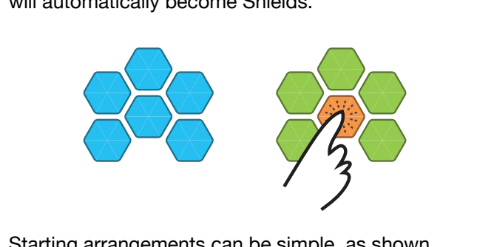
Whereas the “Game Instructions” uses this image.
The last image in Bomb Brigade is also different between the two.
So this is, oddly, not a mistake. The game instructions that we printed had tighter restrictions on space, so many diagrams were scaled down or omitted. When we created the online rules, we were able to include the full diagrams. The pdf that you can download is actually the print file, so it has the print-sized diagrams.
As we make updates to the pages, I’ll try to reconcile those differences where I can.
Cool so I should use the online instructions where possible?
Which images for Darkball are correct? The online ones all have purple endpoints whereas the pdf uses green & blue (which I find nicer visually).
Also, I notice that the newest set of games credit the developers beneath the title. Any plans to retroactively add that to the rest? I like giving credit to devs 
Just got through all the released and upcoming games. So I think I’m all caught up. Anyone is welcome to make a copy of the Google doc and remix it for your own purposes.
I’m sure I’ll still tweak things here and there, but next step will be printing out some test pages. I need to ensure I can print front+back on the same paper at A6 size.
You’re missing The Dragon’s Lair 
BTW awesome work, I will save it as pdf in my phone for future reference 
Ah, you’re totally right. I don’t see the instructions, though. Once I find them I’ll add them.
You are correct - Dragon’s Lair is going up very soon! Sorry for the delay!
Waiting to see it! And also to see what @ScarPixel can do to condense the instructions 
For now he did a pretty good job to have all the instructions condensed in one small document!
Did a test print. I should have done this a while ago because there’s a lot wrong.
Turns out my “A6” journal is not actually A6. Also, one fourth of an 8.5x11 sheet is not the right size.
More importantly there isn’t a way to rearrange pages while printing Google docs, which makes printing four-pages-per-sheet duplex difficult when you need the front four to match up with the back four.
The worst thing, though, is that the text is barely readable when printed at that size. The image captions are the worst because they are grey and one point size smaller. Totally not readable for me. To be fair, my eyesight is getting worse 
So here’s my new plan:
- Use the paper height from my journal pages and the width from my one-quarter sheet that I just printed. That will give me more vertical space so I can increase the font size slightly to make things more legible.
- Change image captions from grey to black.
- For games that fit on one page, print two pages per sheet instead of four. Then I can print them side by side (landscape) with plenty of space on the edges for margins. (As you can see in the images above, my printer can’t go all the way to the edge so it cut off some of the banners.)
- For games that need two pages, have each one take a full page, but with margins to match the size I need (see below). Then when I print duplex the front and back should line up no problem and I can trim to size. Thankfully Google docs lets you have custom margins per page.
I can also confirm from this new test print that the text is legible, including the image captions.
That being said, I don’t want to butcher the original Google doc in case others want to use it. So I will make a copy of the doc and adjust margins in the copy for printing.
EDIT: Or maybe I’ll just make all of them take one page rather than trying to double up. Then I can apply the same font sizes to the whole doc, which is easier. It wastes some paper when printing, which I was trying to avoid.
Getting close to the end of this project. I ended up reformatting the doc to fit the aspect ratio I need for my journal. Apologies to others using the doc.
It took me a while to find the magic set of PDF incantations to get them formatted the way I needed in order to have two per page (to save paper) and of the correct size so they can be trimmed to fit in the journal.
Here’s some pages trimmed and ready. I used some faux parchment paper for printing. It affects legibility somewhat, but looks cooler.
And in the journal.
I did encounter problems with the two-sided pages. I haven’t found the foolproof trick to getting the reverse side to line up perfectly with the front. Only one of the two games on each sheet worked. I need to figure out what went wrong and reprint the ones that failed last time.
And of course add Dragon’s Lair once available, and my own two games once I finalize their instructions.
Another update!
I forgot to point out last time that I put the creators’ names underneath all the game titles. I definitely want to give credit to the creators when that info is available.
I made the page for The Dragon’s Lair. And now that I’m looking at it again I realize I made it “Dragon’s Lair” without the “The”. I’ll have to fix and reprint it at some point.
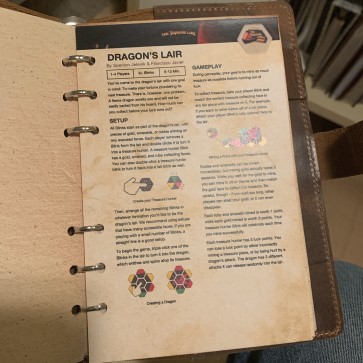
I converted some of the general how-to Blinks docs from the Move38 website. Figured they’d make fine introductory pages.
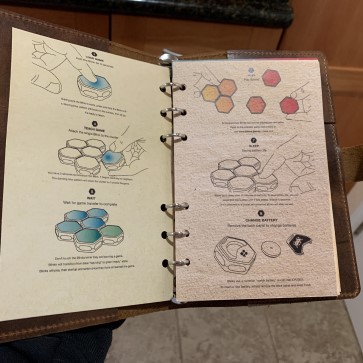
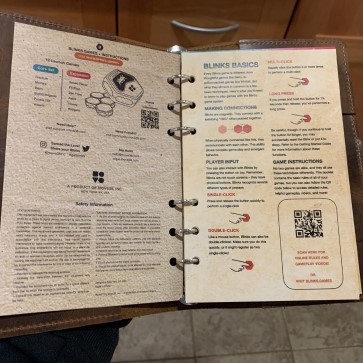
And of course I had to create the pages for my own Terrarium 
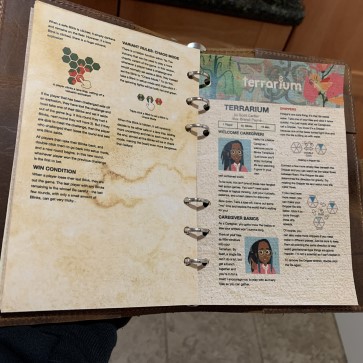
A bit of housekeeping. I split the single-sided and double-sided docs to make my life easier for printing and keep each file size down. There’s an intro page on each that points to all the different docs, if you’re interested.
Also, if anyone wants to write up instructions for your own games, I’d be happy to format them for use in the doc. I’d love to have some forum game instructions in there too