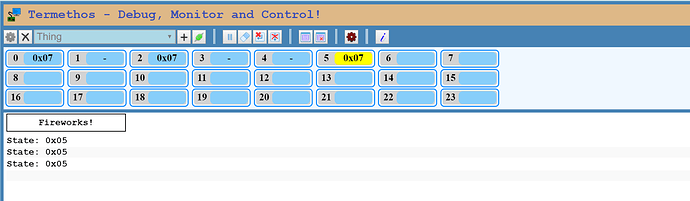I have been trying to use serial debugging but it is very unreliable. I have the baud rate set correctly but even with that, I get some text that I recognize on my debug output but also a log of garbled text. Any ideas on how to improve this? It has this thing for garbling exactly the debug message I wanted to see, 
I had this working with no issues. I was able to even watch the values on the 6 faces at real-time. Check the dbg.cpp file on the fireworks topic I sent earlier. Will revisit my configuration and send more details later today.
Note, I was using a tool that I created as I didn’t like solutions out there. It’s called termethos. Check it out here: www.termethos.com
Also feel free to ping me offline and I will be happy to send you activation key, don’t have to buy it 
My port settings:
{
“bitsPerSecond”: 1000000,
“dataBits”: 8,
“flowControl”: “None”,
“name”: “Blinks”,
“parity”: “None”,
“portName”: “COM5”,
“stopBits”: “1”
}
Here is how log looks like:
Thanks. I will try it but as you are just using the ServiceSerialPort class anyway, I guess it will not really help. It might even just be the serial port in these blinks that are not 100% working.
Will do.
Thanks!
Yea, many things can cause issues with serial. I previously had issues with noisy ground, unstable clock, bad wiring, and sometimes just changing FTD thing helps…hard to tell 
Hmmm… I used the serial connection daily for years and have never seen a garbled char.
Can you try on a different computer? Could be this computer can not keep up for some reason?
If not then must be a hardware problem with the blink itself, serial adapter, or cables. Do you have any parts you can swap with?
I did try in different computers with similar results. The main development machine has 36 cores (72 hardware threads) and almost 200 Gb of RAM so I HOPE it can keep up. 
Everything blink related I have was actually borrowed from someone else (still waiting on my release Blinks). I do not have any extra hardware that could be used here (I just started with Arduino in general because of Blinks).
For anyone else who has this problem, in this case it ended up being a defective USB serial board. Swapping in a new one resolved the issue.