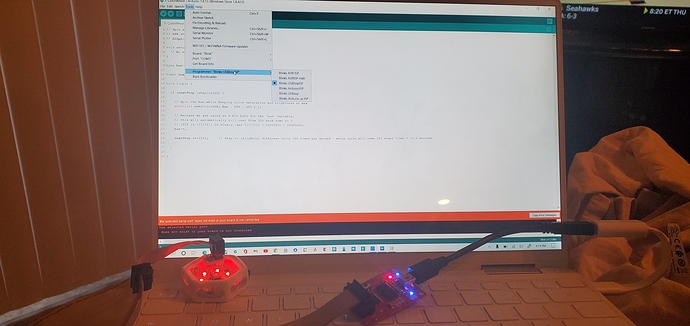Hi, Using Win 10. Following the tutorial but am not able to upload the color wheel. There is power to the blink but I keep getting the error message, the selected serial port does not exist or your board is not connected. Do I need a different driver? The windows link provided is not for windows 10.
Thanks,
Ron
BGA
November 18, 2020, 12:38am
2
Just to be sure, are you using the “Upload Using Programmer” option (as opposed to the “Upload” one)?
I was using the upload button on the top menu, but also tried sketch/upload using programmer. Both came back with the same error.
bigjosh
November 18, 2020, 3:06am
4
Are the LEDs on the programmer lit up when it is plugged into the USB port? (My programmer has 2 blue and 1 red)
Do you have “Blinks USBTinyISP” chosen under the “Tools->Programmer” menu in the Arduino IDE?
jbobrow
November 19, 2020, 7:19am
6
Does the USBtiny show up in the device manager or does it show unknown device?
It shows as an Unknown device.
I assume I need updated drivers but can’t find them for windows 10. I assume others are using the developer kit with win10.
BGA
November 19, 2020, 6:52pm
9
Did you install these drivers?
This is documentation for a simple open-source USB AVR programmer and SPI interface. It is low cost, easy to make, works great with avrdude, is AVRStudio-compatible and tested under Windows, Linux and MacOS X. Perfect for students and beginners, or...
They should work on Windows 10 as well.
1 Like
Finally got it, thank you. Windows was blocking the download.
1 Like