When trying to run the BareMinimum code, I get this error:
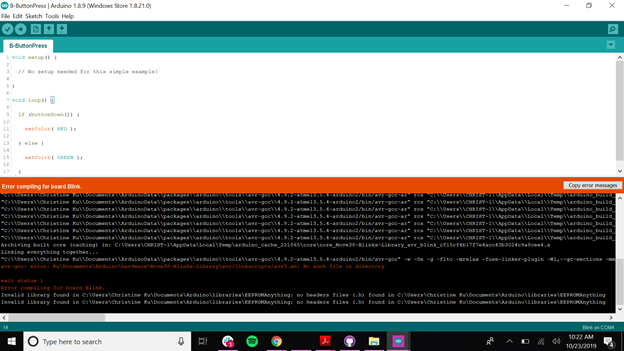
We are looking into reverting to a previous version of Arduino or installing the compiler separately.
When trying to run the BareMinimum code, I get this error:
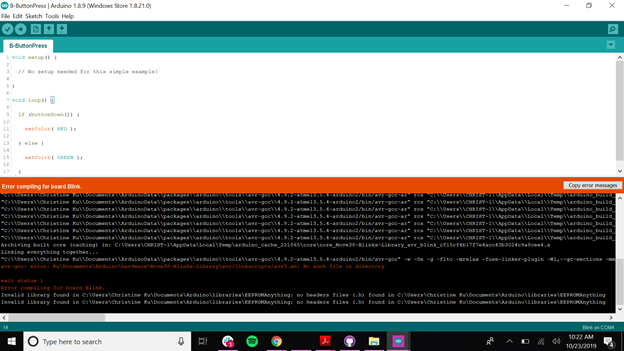
We are looking into reverting to a previous version of Arduino or installing the compiler separately.
avr-gcc: error: username\Documents\Arduino\hardware\Move38-Blinks-Library\avr/linkscripts/avr5.xn: No such file or directory
exit status 1
Error compiling for board Blink.
(I think the issue is because I have a space in my username so the path is getting messed up. <-- am currently trying to modify that)
After I changed my username to get rid of the space, I changed my Arduinio AVR Boards version to 1.6.21 (Tools --> Boards --> Boards Manager --> Arduino AVR Boards) and the error is gone now, everything compiled!
This is a common problem with Arduino on windows, seems to happen with 3rd party boards that use the platform.txt like we do. I bet it is possible for us to avoid this by adding aggressive quotes for all of the file paths. I’ll add it to the todo list to take a look!
Thanks for finding/documenting/resolving this!
I do not think we can fix this, I think the problem is in the Arduino Builder software (the source of many such problems!). We should advise people to not have spaces anywhere in the path to the Blinks platform.txt or any associated files. More info here…
Found a solution by checking how Arduino got around this in their own SAM board files!
PR submitted!
I guess having no spaces in usernames is probably helpful in general, but thanks @bigjosh for making our codebase even more friendly 