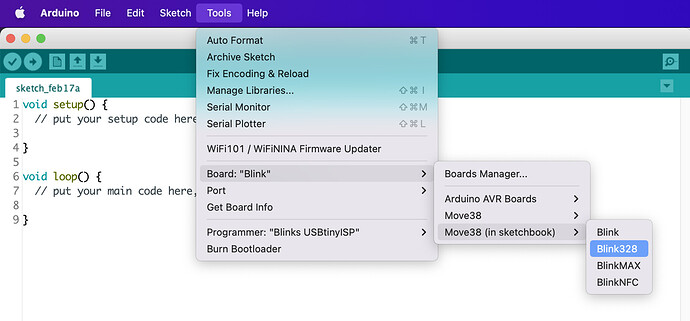In late 2021, we introduced another breed of Blink under the hood, the Blink328. These Blinks behave the same as all other Blinks, except instead of having an Atmega168pb microcontroller (MCU), it has an Atmega328pb.
To upload a game to the Blink328, you simply need to use the updated Blink Library following these steps:
- Download the Blinks-SDK-328 here. Also on Github here
- Create a folder named hardware and locate it in ~Documents/Arduino/hardware
- Unzip and place Blinks-SDK-328 inside of hardware
- Restart Arduino
- Select Tools → Board → Move38 (in sketchbook) → Blink328
Now you should be able to upload your sketches directly to your Blink328s.
UPDATE: Dropbox link to the Blink328 library fixes the BlinkBIOS.hex error
UPDATE (4/25/2022): THE DEFAULT BLINK LIBRARY NOW INCLUDES BLINK328 you do not need to follow these steps… see the standard Getting Started